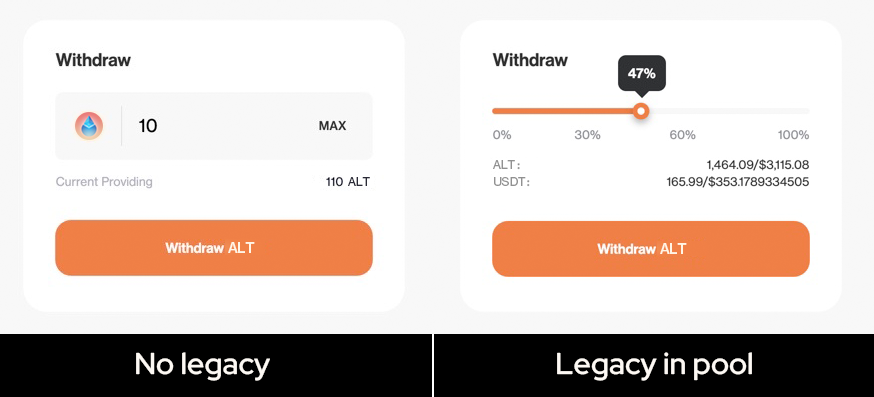Interacting with Pools
Expanding a grouped asset entry on the pools page opens its subordinate loan pools that are currently incentivized with IPISTR dispensation rewards. Each liquidity pool contains one underlying asset. The pools keep track of aggregate liquidity reserves which data is updated automatically every time someone trades.
Interacting with pools will feel natural and familiar, with wallets (e.g. Metamask) up and down, it also keeps the barrier low enough for direct lending patterns to empower. This guide will walk you through the steps to deal with liquidity and pools.
Before you get involved in one specified token, you will need to pick the desired pool on the Pools (opens new window) page or filter the corresponding results out by keyword, then hit the "Enter pool":
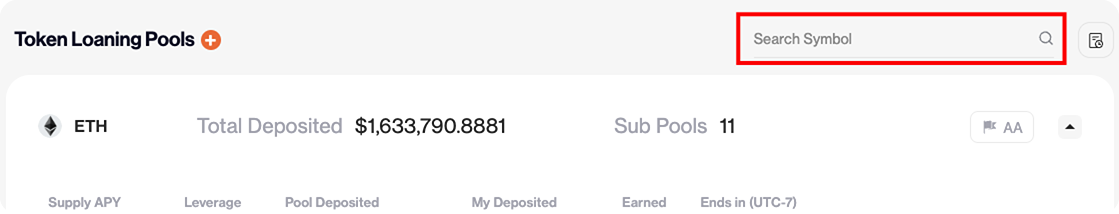
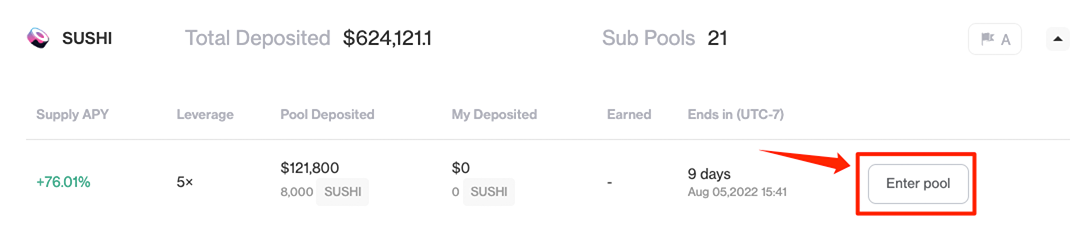
Deposit into a Pool
Enter the amount you'd like to deposit into this pool, the "Wallet Balance" field will indicate the sufficiency out.
Reminder: if you don't have the related token in the address that you associated, you won't be able to complete the transaction.
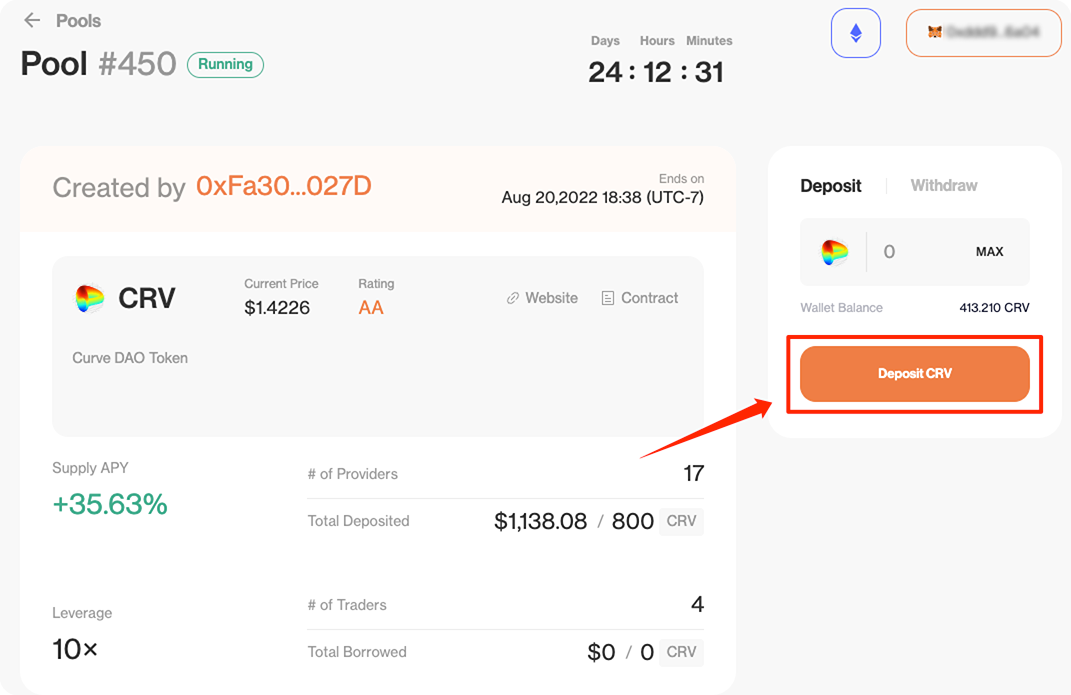
When you're ready, click on "Deposit" to complete the process. It might require you to approve the Shorter router contract to spend tokens on your behalf. This is only necessary the first time you deposit with a token.
Once that transaction confirms, your assets now provided liquidity to traders. You can monitor and manage your portfolio on Dashboard (opens new window) or Pool Detail page. The pool correlative contract will give you some strToken back as a supplying proof. The earnings are subject to changes as per market conditions to increase market liquidity and fee generation in the pool.
Enjoy earning!
Withdraw from a Pool
Formally, the underlying assets providers deposit in pools are ready to be taken and sold by traders any second. Note that withdrawing from Shorter’s pools is often referred to as a contradiction in terms.
If there is any position existing that is not closed or liquidated, that means withdrawal is prohibited to the cohort of providers. Please do your own research and tread carefully when picking a long-term pool. Under the situation, you might see something like this:
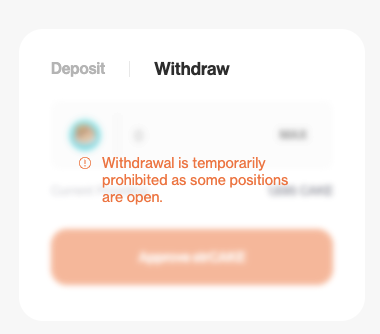
The funds can be available for withdrawal fulfilling the 2 following conditions by default:
- All active/open positions are closed and liquidated
- The stage the pool goes from
Runningto theEnd
If the pool is okay to withdraw funds, enter the amount or choose the percentage you'd like to take back and hit "Withdraw". The strToken required will be calculated for you. Giving back the strToken, you can withdraw the tokens at the original amount, or a proportional combination of underlying tokens along with legacy USDs out if there is some legacy existing in this pool.